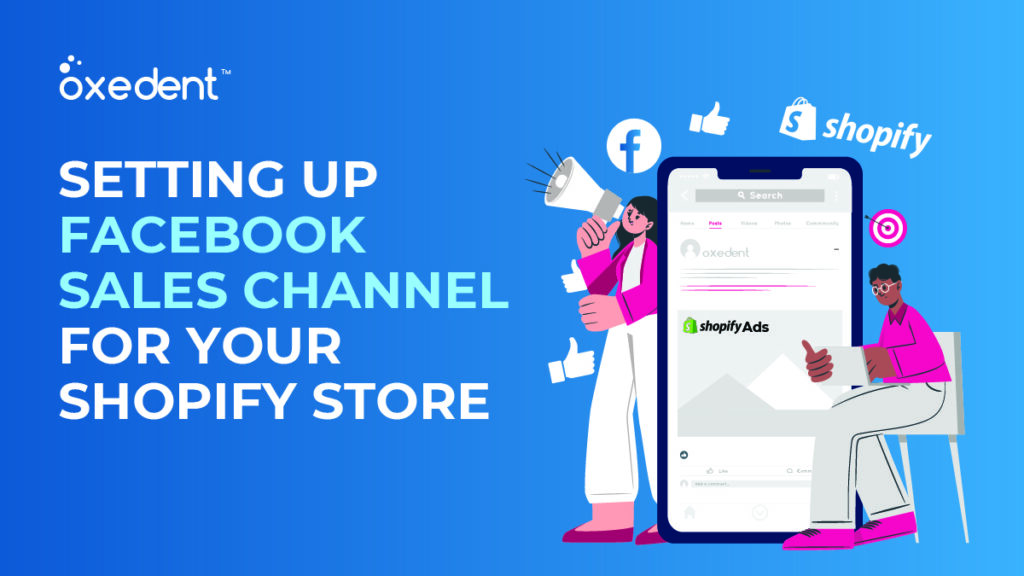Setting up Facebook Sales Channel for your Shopify Store
Setting up Facebook Sales Channel for your Shopify Store: Are you looking for a new way to reach out to potential customers? If so, then you should definitely consider using Facebook Sales Channel. FB Sales Channel is a tool that allows you to list and sell your products directly on Facebook. This is a great way to reach out to more people and potentially increase your sales. In this blog post, we will show you how to set up FB Sales Channel for your Shopify store. We will also provide some tips on how to make the most out of this channel. So if you’re ready to take your business to the next level, then read on!
What is Facebook Sales Channel?
To get started, simply download the app and connect it to your Shopify store. Then, add your products to Facebook by creating a new product page or by adding a shop tab to your existing Facebook page. Once you’ve done that, you can start promoting your products on Facebook and taking orders from there.
It’s important to note that Facebook Sales Channel is different from other ecommerce platforms like Amazon or eBay. For one thing, it doesn’t have its own marketplace – instead, it relies on organic reach through newsfeeds and ads. And secondly, it doesn’t take a commission on sales – instead, you pay a monthly subscription fee for the use of the app.
If you’re looking for a way to reach out to potential customers on Facebook, then Facebook Sales Channel could be a great option for you. Give it a try today and see how it can help you boost your sales.
Read More: Shopify | All Details You Should Know
How to set up Facebook Sales Channel for your Shopify store?
Assuming you already have a Shopify account (if not, here’s how to set one up), setting up your Facebook Sales Channel is quick and easy.
- Log in to your Shopify Admin and go to the “Channels” tab
- Under “Sales Channels”, select “Add a channel” then “Facebook shop”
- Connect your Facebook account – you will be prompted to log in if you aren’t already
- Select the Pages that you want to add your shop to – you can add multiple Pages if you have more than one
- Choose whether you want to import products from Shopify or manually add them on Facebook
- If you are adding products manually, click “Add product” then fill out the required fields such as name, price, description, etc. You can also add a product image by clicking “Upload image”
- If you are importing products from Shopify, select which collections you want to import then click “Start importing”
- That’s it! Your Facebook shop is now set up and ready to start selling
Benefits of using Facebook Sales Channel
When you set up Facebook Sales Channel for your Shopify Store, you gain access to a number of powerful features that can help you drive more sales and grow your business. Here are some of the key benefits:
1. Reach a wider audience: With over 2 billion active users, Facebook is one of the largest social media platforms in the world. Setting up Facebook Sales Channel gives you the opportunity to reach this vast audience and promote your products or services to them.
2. Boost your visibility: When you set up Facebook Sales Channel, your products and store will be featured on Facebook’s shopping section. This makes it easier for potential customers to find your store and browse through your products.
3. Increase traffic to your store: By promoting your store on Facebook, you can drive more traffic to your website and increase the chances of making sales.
4. Connect with customers: Facebook Sales Channel gives you the opportunity to connect with your customers on a personal level. You can answer their questions, provide customer service, and build relationships that can lead to loyalty and repeat business.
5. Get insights into customers’ needs: Another benefit of using Facebook Sales Channel is that it provides valuable insights into what customers are looking for. This information can help you fine-tune your marketing efforts and make sure that you’re offering products or services that they’re interested in.
Conclusion
Now that you know how to set up Facebook Sales Channel for your Shopify store, it’s time to put it into action. If you need help getting started, our team at eCommerceFuel can help. We specialize in helping Shopify store owners grow their businesses, so feel free to reach out to us for assistance. In the meantime, happy selling!
Find us on Google, visit our Homepage or Contact us.